Screen printing quotes are mission critical for every screen printing business.
But how do you make a quote for screen printing?
Whether you’re a new screen printer looking for a simple way to send quotes, or simply want some ideas for how to set up your own quotes – our screen printing quote template is easy to use.
Try making your own quotes. It’s quick!
Download your own screen printing quote template below.
Question: how do I make a screen printing quote?
You can create a repeatable process for making screen printing quotes by using a spreadsheet program like Google Sheets or Excel.
To speed up the process, we’ve made a screen printing quote template for you.
Here’s a step-by-step process for creating your own screen printing quotes with our screen printing quote template:
1. Download (or create your own) spreadsheet. Use our example above as a bare minimum – you can add anything your business needs to make quoting easier!
2. Take down the customer’s information: name, email, phone number, and their billing and shipping address.
3. Find out the customer’s due date. Some call this the “in-hand date.” It’s when your customer wants their products! You should plan to finish the order well before the order is actually due – at least 5 days ahead of time!
4. Find out what the customer wants. Get detailed information about the number of garments, type of print, and artwork they require. Also find out if they’re going to pick up the order or have it shipped.
5. Estimate how much it will cost. If you’re struggling with screen printing pricing, try our free screen printing price matrix generator.
6. Add any fees, taxes, and discounts.
7. Double-check for accuracy. Always make sure you have the details right!
8. Send the customer the Quote, along with a polite note thanking them for their interest.
9. Always follow up on the Quote within 1-3 days.
Looking for info on how to make a Quote in Printavo? Click here.
Question: how do I know if I should actually give a customer a quote?
You’ll have to develop your own customer intake questionnaire if you really want to make your quoting process easier.
You should carefully vet customers.
Make sure they’re a good fit for your business and what you do.
You don’t want to waste time and money creating and then haggling over quotes for customers you can’t serve.
Question: is there an easy way to make quotes for screen printing?
Yes.
The easiest way to make quotes for screen printing is to use Printavo.
This spreadsheet is an imitation of Printavo’s powerful, customizable Quotes feature. Sure, you could customize it – and you might even be able to use it for a year or two while you grow your business.
But this spreadsheet won’t scale up to a larger business. If you’re writing more than a few quotes a month, you need something more powerful.
Generate quotes much faster and more accurately with Printavo. No matter what size shop you have, Printavo has a pricing plan that will provide you a lot of value!
Question: how do I get customers to approve my quotes?
We suggest keeping careful tabs on your customers by using a customer relationship management platform.
Printavo’s powerful Quotes page has features specifically designed to make it easy to follow-up on quotes, get them approved quickly, and keep your process moving. They’re also seamlessly tracked on a simple calendar so everyone knows what’s happening.
With Printavo, you’ll simply send the customer a link to the quote and they’ll hit a big blue Approve button to keep things going.
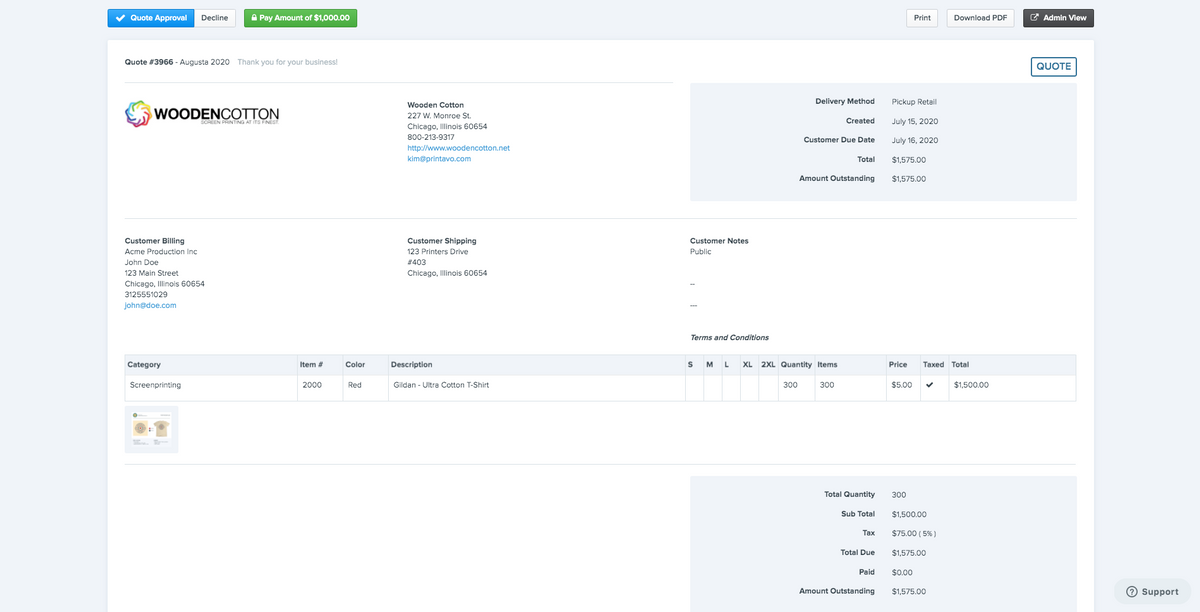
Don’t want to use Printavo yet?
We suggest emailing a PDF of your Quote, calling the customer to get verbal approval, and asking them to e-sign or e-verify the quote using a service like Adobe’s e-Sign.
Remember to set a calendar reminder to follow-up, too!
Question: how do I keep track of my quotes?
We suggest keeping a meticulously organized spreadsheet of your quotes.
One way to track your quotes is to give each one a name and number. Then you can create a new calendar event for each quote.
If this sounds like a lot of work, it is!
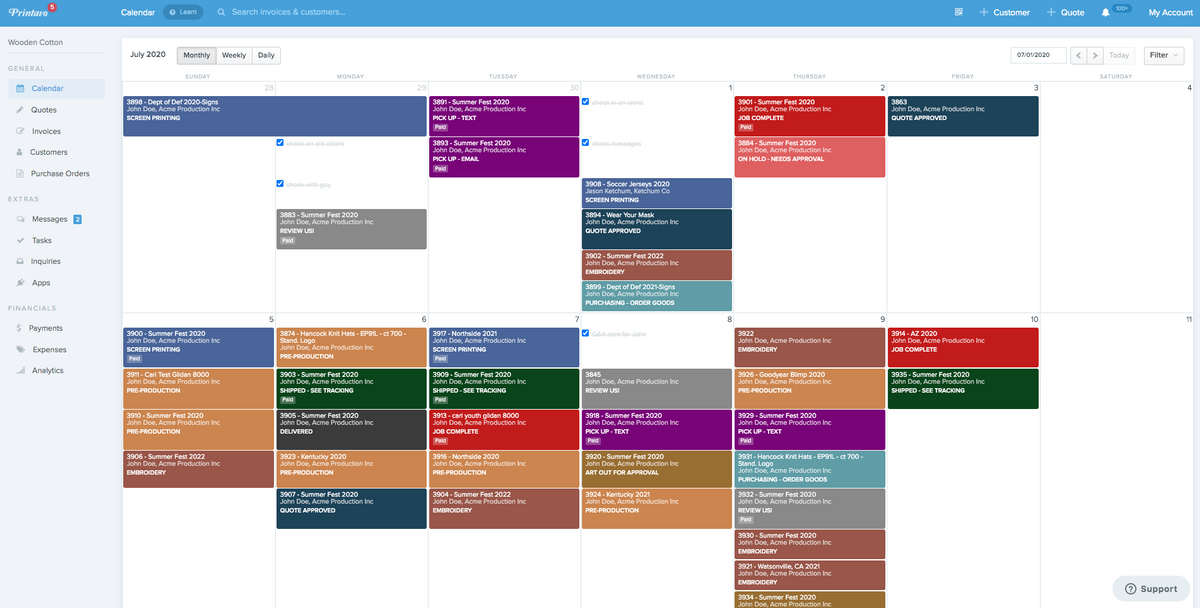
Luckily, Printavo was built specifically for screen printers – and it tracks your screen printing quotes flawlessly on a central calendar. You’ll never lose a quote again, and always automatically know which quotes need your attention right now.
Quotes are the foundation for successful screen printing jobs
Quotes are an official document between you and your customer – so make them stand out and fit your brand.
Once you’ve outgrown our screen printing quote template, you’ll want to move to a professional system.
You’ve invested your money in ink, a press, screens, and so much more.
You’ve spent hours learning, selling, and hustling.
So keep pushing to the next level – get the software for screen printing that more than 3,000 print shops from 40+ countries use to manage their quotes.
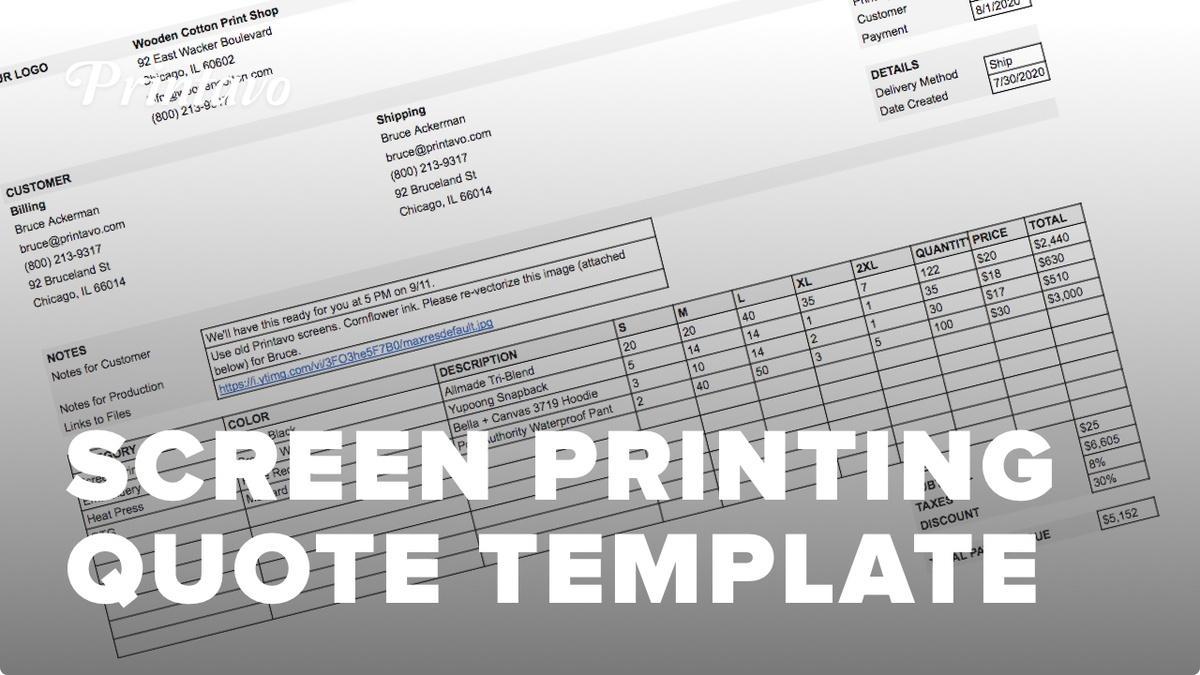
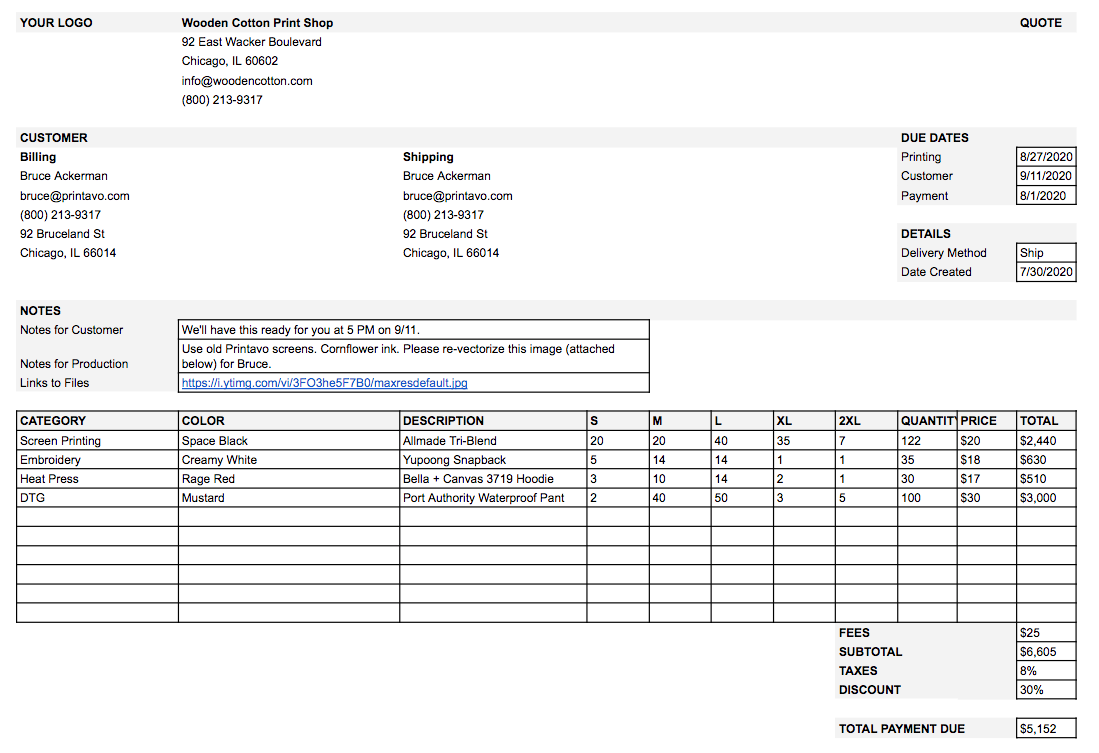
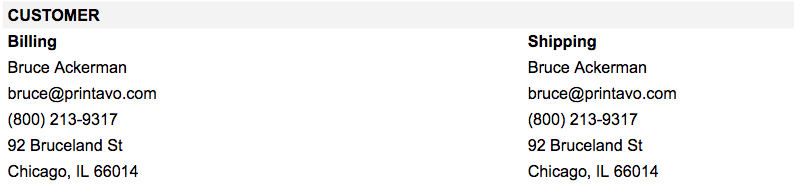
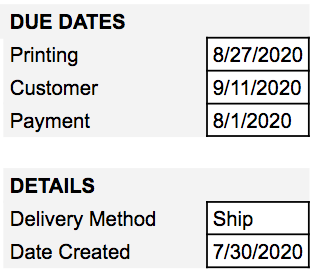
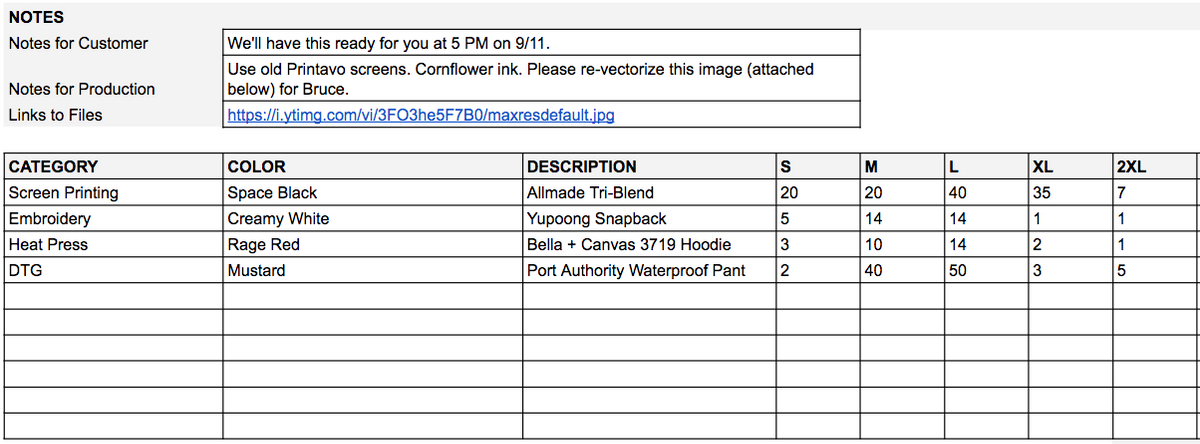
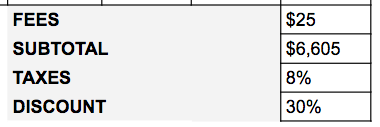

0 Comments