With several features in Printavo coming out, users now have the ability and flexibility to get creative. Today we are going to go over a few different ways to use the Tagging feature, and how it can benefit your shop management, workflow, and organization!
Let’s backtrack for a second. We didn’t re-invent the internet, we just have seen some really great tools used on the internet and have integrated them into Printavo, such as the use of the #tag.
In the social media term, based on a Google definition: a hashtag is a word or phrase preceded by a hash or pound sign (#) and used to identify messages on a specific topic. In Printavo, a hash or pound sign (#) can be added to an invoice so that you may be able to identify or group it later with other invoices that have similar hash or pound signs (#).
Okay, you get it, we’ve taken a really really really trendy tool used on practically every social media channel and we have applied the same logic to Printavo.
How do you apply a #tag?
1. Click on the invoice.
2. Go to Tags.
3. Start typing.
Super easy, right? Here is a video to show you exactly how to do it in Printavo!
What should you #tag jobs as?
You should create a pre-set list of tags that your shop is going to live by. For instance, you can start by tagging the job by the category of the job like #Embroidery, #DTG, or #Screenprint. Or you can get very specific and tag your jobs by the press they will be on such as #manual, #auto, or #press1 and #press2. Regardless of what you decide to tag your jobs as you want to make sure you are consistent in tagging.
After you have created a habit of tagging, you can have your employees tag their jobs with their names. This way you can start to see who has produced a job, and you can begin to track quality control by your employees!
The limits are endless with what you can tag. By adding more relevant information for your jobs, you are creating a library and archives of great data that will be used down the road.
How should you use #tags after creating them?
After you have created the tagging habits in your shop, and your employees are regularly applying them, you can start using them! The easiest way to do it is to go into the calendar filter and start typing the #tag you created. Instantly, you will see orders populate the calendar that utilizes the new tag.
Another way to use the filters is to go into invoices and begin typing in the same filter tool. You can type in multiple #tags if you would like to cluster them together.
If you want to get really scientific, and you commonly use the invoice export tool, #tags will be exported into your reports!
Have any other tips or tricks for tagging? Reach out to us!
Image Source: Authormedia.com
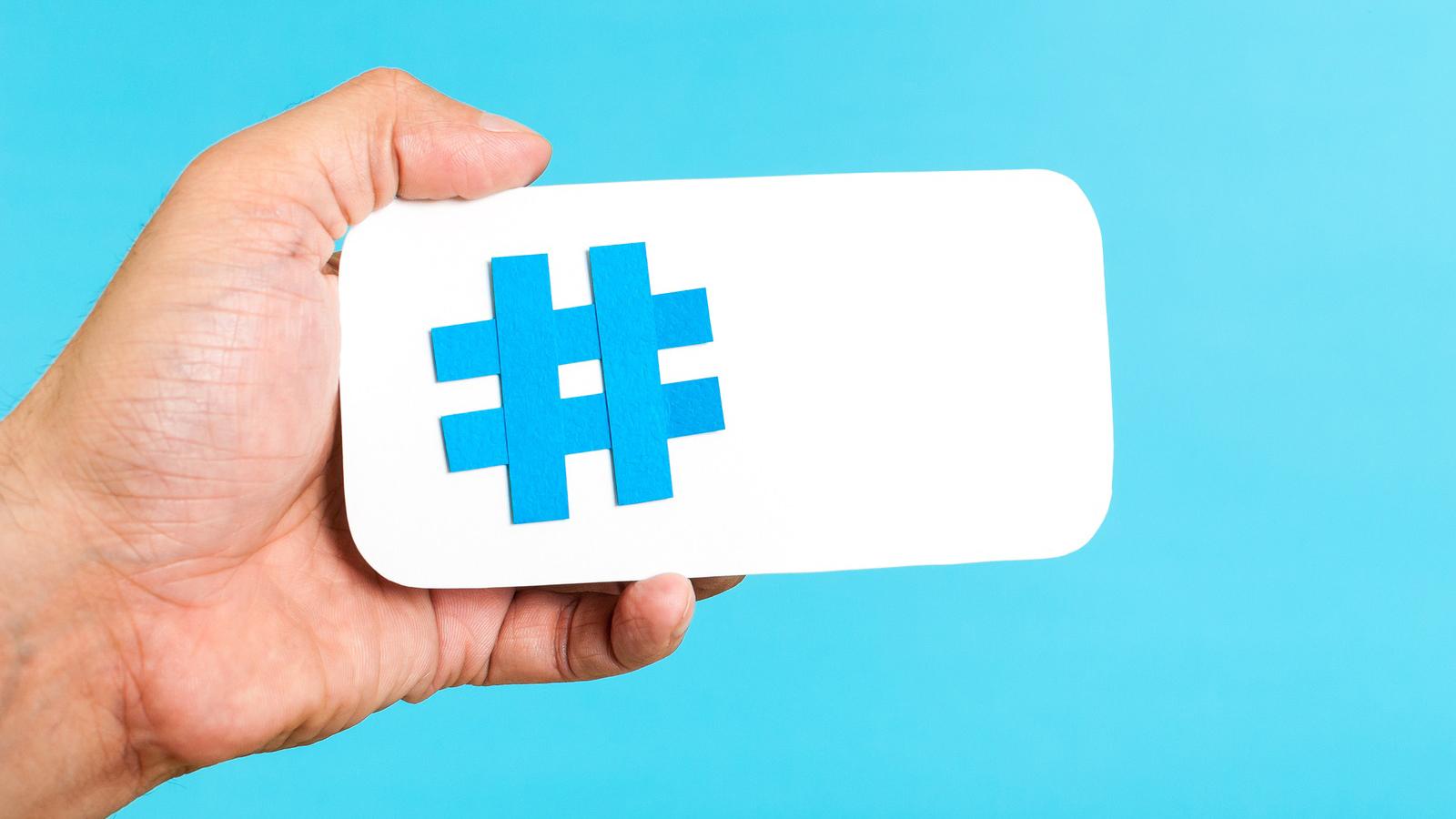

0 Comments