Better notifications when a Customer declines a Quote or Art Approval
Before: when a customer declined a Quote or Art Approval in Printavo, the Owner of the Invoice would be notified with an email message.
After: when a customer declines a Quote or Art Approval in Printavo, the Owner of the Invoice and the Printavo User that actually sent the Approval will be notified as well.
We made this change because the “Invoice Owner” and the Printavo User that actually sent the Approval may not be the same person. This could lead to confusion and delays.
What it is: an email notification when a customer declines a Quote or Art Approval
What it does: notifies both the Printavo User that sent the Approval and the Invoice Owner
Why it matters for your shop: clarity is important for you, your employees, and your customers. This improves the approval process.
Improved Status Change Notification emails: more customizable
Before: by default, Status Change Notification emails included a block of text that Printavo Users could not edit (see below).
After: Printavo Users may edit or remove this element of Status Change Notification emails as desired.
We made this change because the detailed info included in a Status Change Notification info may not be appropriate for every message you send.
What it is: a new customization for Status Change Notifications
What it does: lets Printavo Users control the text in a Status Change Notification email
Why it matters for your shop: now you can carefully control your branding and messaging through emails sent via Status Change Notification.
Improved Payment Request text messages: show requested amount
Before: Payment Requests sent via text message did not include the payment amount.
After: Payment Requests sent via text message include the requested payment amount.
What it is: Payment Request text messages display a requested payment amount
What it does: shows customers exactly how much they owe
Why it matters for your shop: customers know how much they owe and can instantly take action to pay – no surprises once they click through to the Invoice.
Improved Status Change Notification text messages: multiple phone numbers
Before: Status Change Notifications could only send a message to one phone number at a time
After: Status Change Notifications can be sent via text message to multiple phone numbers
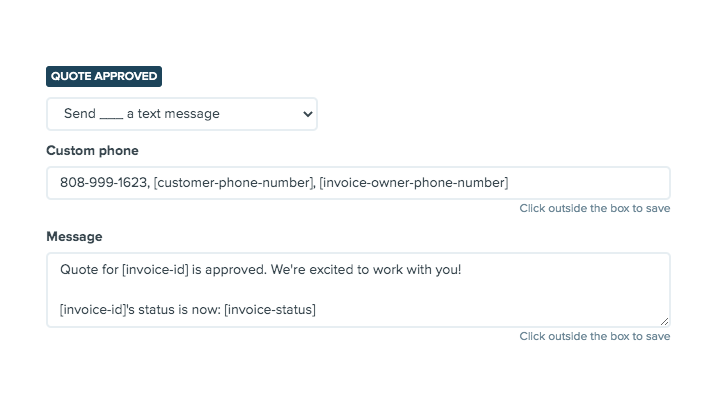
Additional tip: use shortcodes to simplify data entry. [customer-phone-number] and [invoice-owner-phone-number] are great examples of shortcodes you could use. Shortcodes will automatically fill in the correct data!
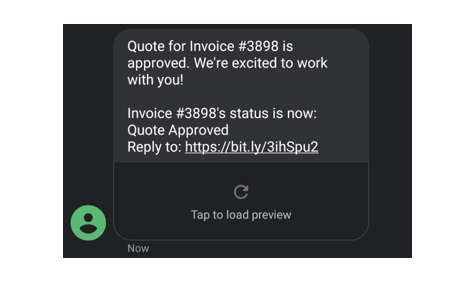
What it is: multiple phone numbers can be entered into Status Change Notifications
What it does: allows you to text multiple people automatically just by changing a Status in Printavo
Why it matters for your shop: you can notify multiple customers, administrators, employees, or anyone involved with your shop just by changing a Status in Printavo.
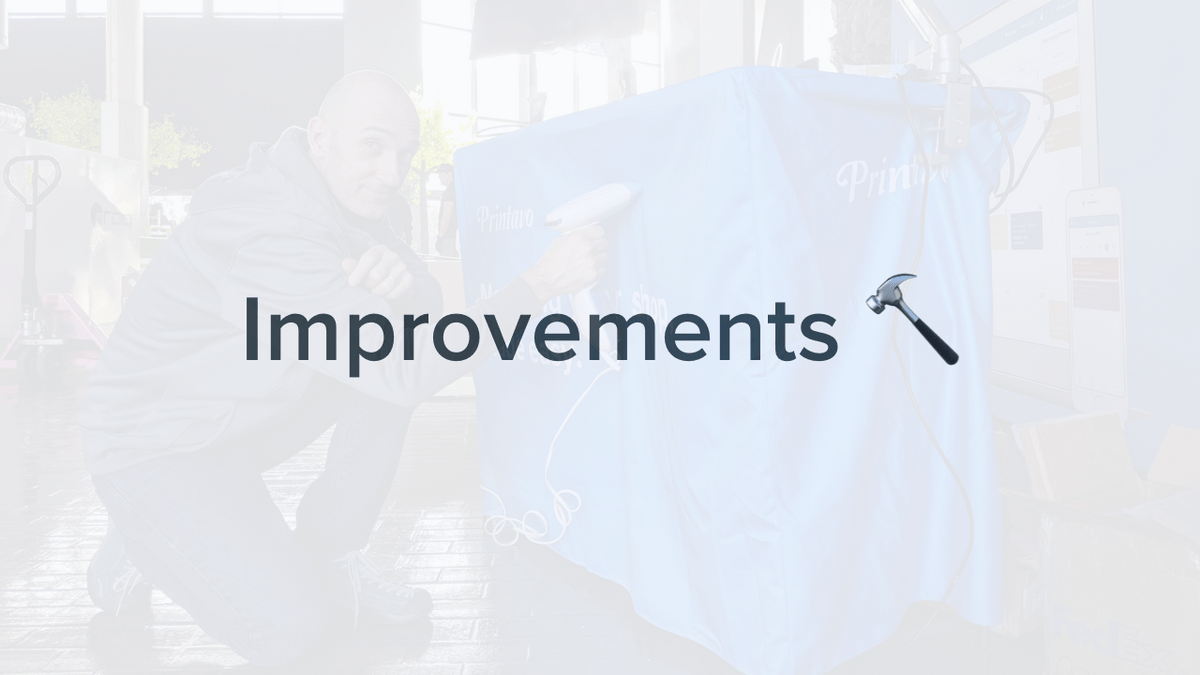
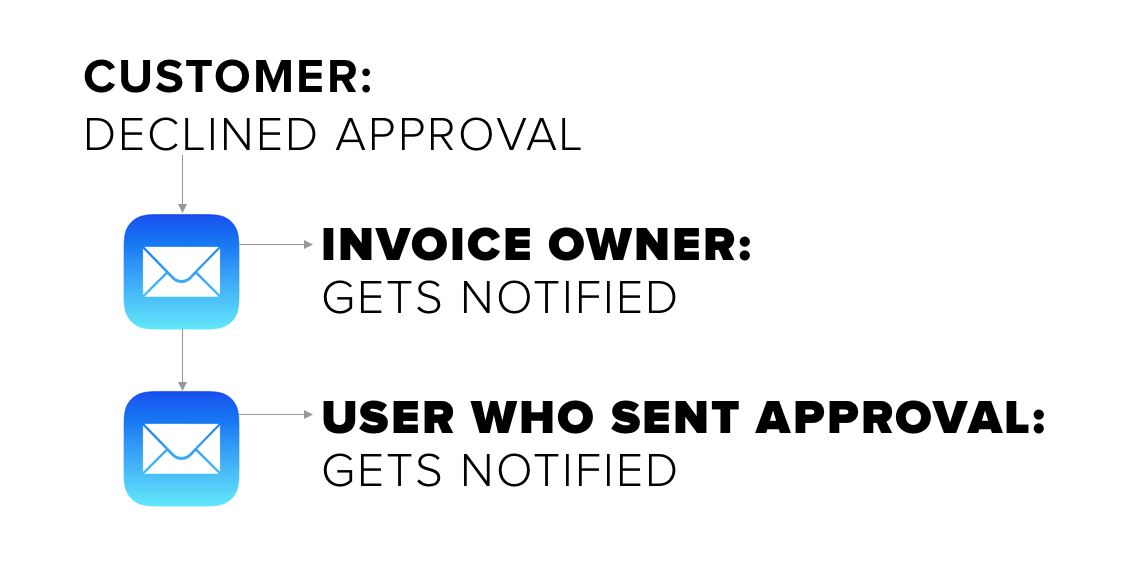
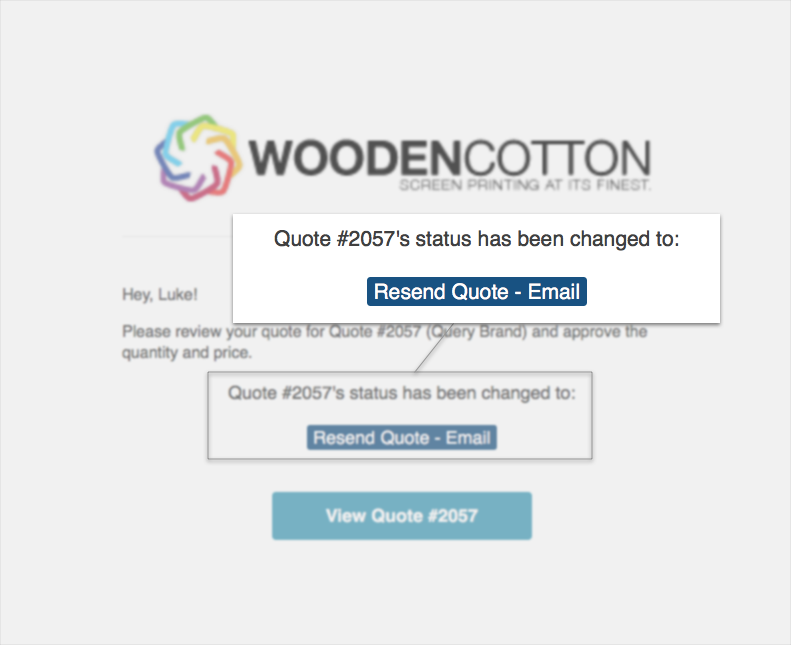
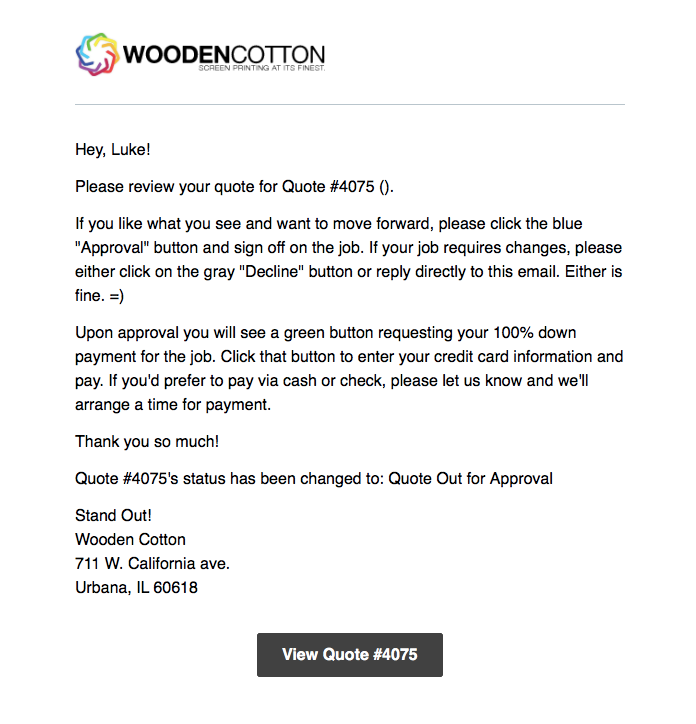
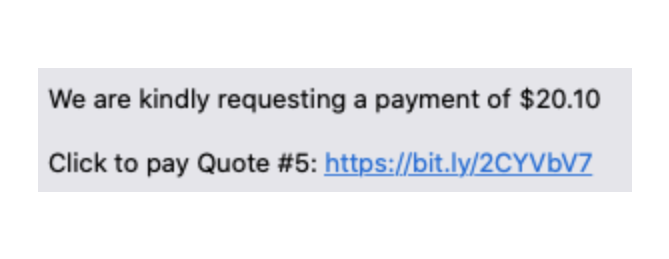

0 Comments