We are happy to announce several improvements to Printavo Merch [Beta] and Printavo.
Printavo Fix: Bug When Exporting Total Sales
The correct dates are now used in the CSV export when creating a Total Sales report from Printavo.
This lets you sort your total sales by:
- Customer Due Date
- Invoice Creation Date
We hope this bug fix allows greater clarity in analyzing sales trends and the value of your customers.
Printavo Merch [Beta] Improvement: Archive Merch Stores
We have added the ability to archive (soft delete) your Printavo Merch online stores.
You can un-archive your stores at a later date if needed.
How to archive Printavo Merch stores:
- In Printavo, navigate to the Merch store you want to archive.
- Click More Actions > Archive Store
How to un-archive Printavo Merch stores:
- In Printavo, navigate to the list of your Merch stores (the first screen when you click Apps > Merch)
- Click Archived Stores at the bottom
- Click Unarchive on the store you want to un-archive
This change is intended to help you manage and organize your stores (and, additionally, save them for later use for recurring sales).
Printavo Merch [Beta] Improvement: Origin or Destination-Based Tax Calculations
You can now collect origin-based tax or destination-based tax in Printavo Merch.
In origin-based tax states, the sales tax is collected where you (the printer) are located.
In destination-based tax states, the sales tax is collected where your customer is located.
Printavo can automatically calculate destination-based taxes. We utilize a service called TaxJar to calculate sales taxes behind-the-scenes.
To adjust your tax collection settings:
- Head to the Merch store you want to adjust.
- Go to More Actions > Settings
- Select Destination-based taxes or Origin-based taxes
- If using origin-based taxes, set your local sales tax rate
- If using destination-based taxes, Printavo will automatically calculate the sales tax
We strive for continuous improvement at Printavo. We are focused on improving our core competencies while preparing Printavo Merch for its impending general release.
As always, we need your feedback and help to make Printavo into the leading print shop management software. We encourage you to contribute your ideas (and vote for ideas you like) on our Ideas page.
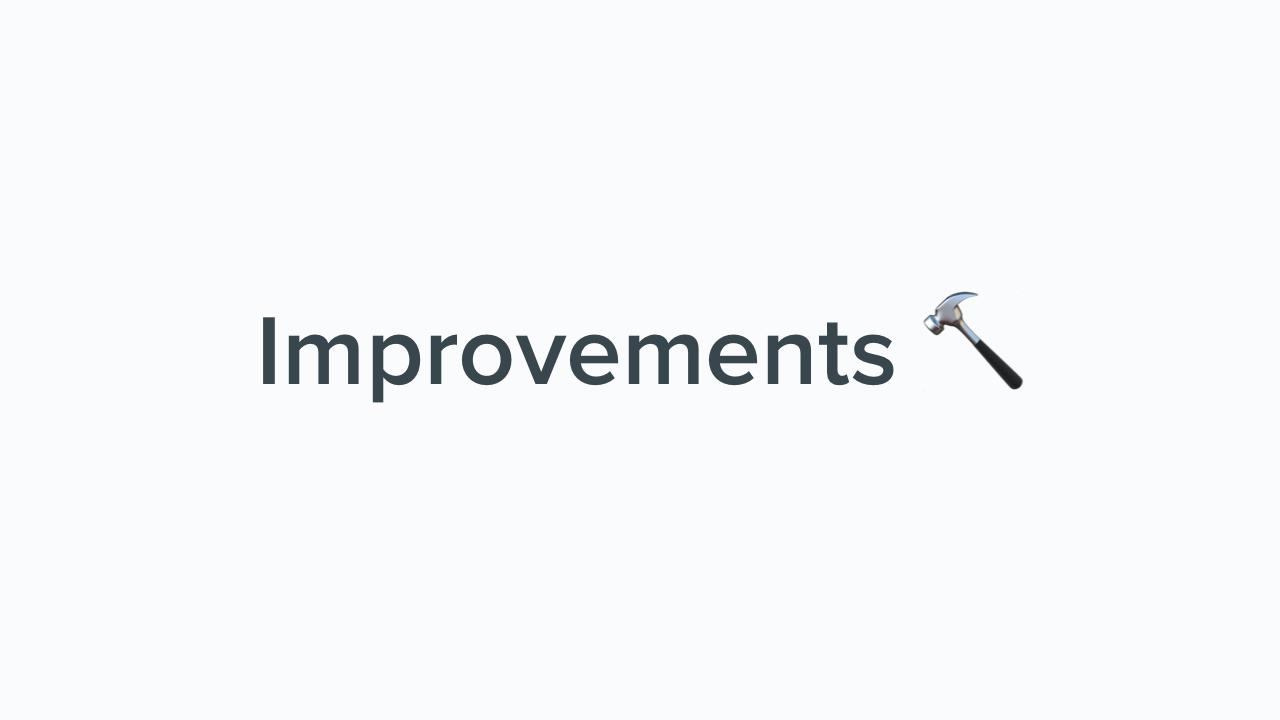
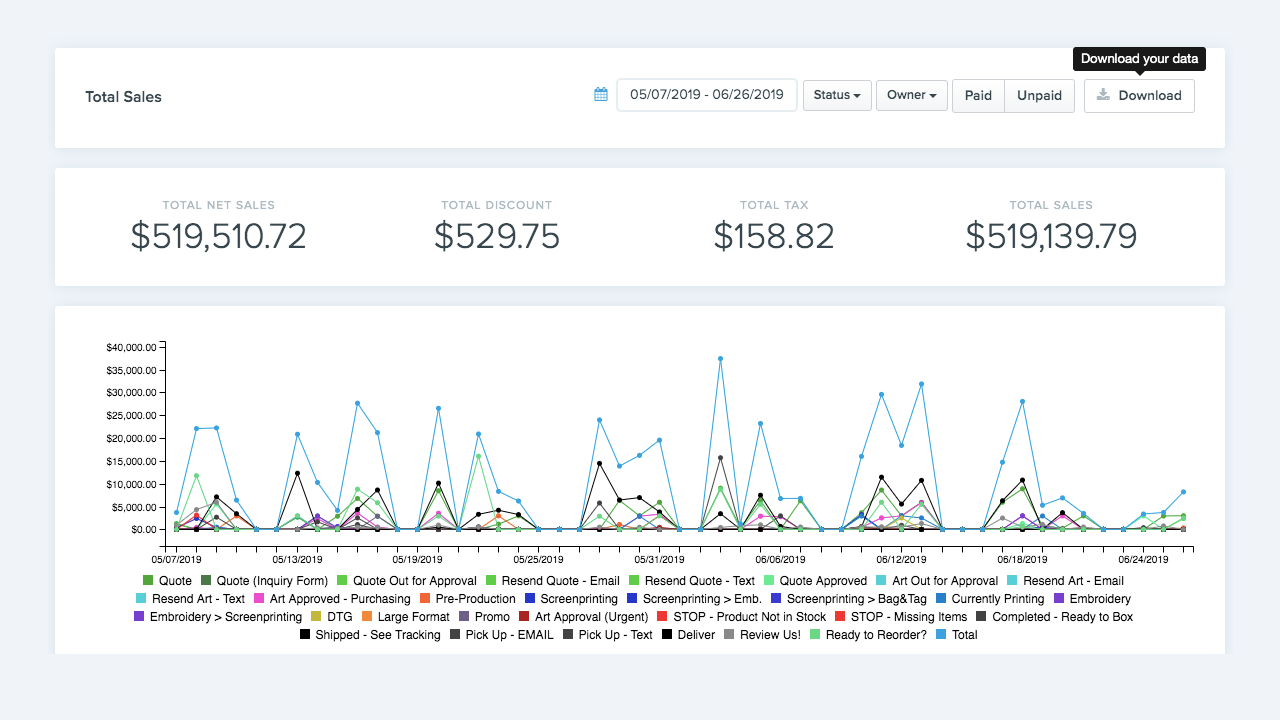
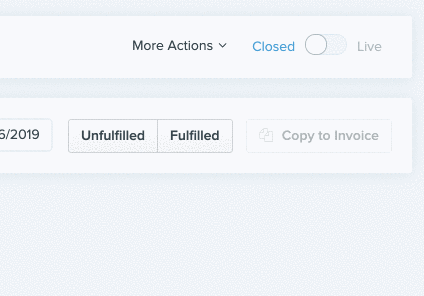
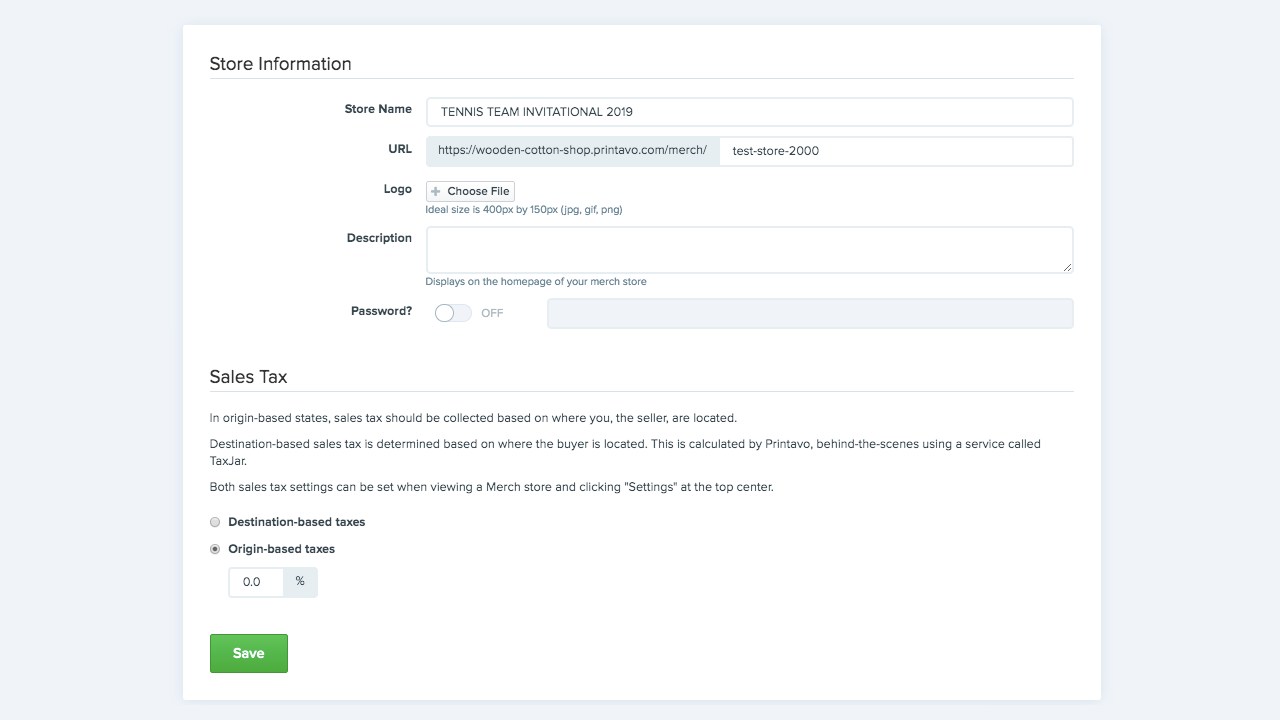

0 Comments