Printavo Keyboard Shortcuts
Utilize these hotkeys for quicker movement.
| Shift + S | Search for quotes, invoices, and customers |
| Scroll through search results, customers and quotes/invoices pages | |
| Alt + C | New customer |
| Alt + Q | New quote |
| Alt + I | New invoice |
| Shift + B | Scan barcode |
| Cmd/Alt + Click | On the calendar, open an order in a new tab |
| N | On the calendar, move to the next day/week/month |
| P | On the calendar, move to the previous day/week/month |
| T | On the calendar, move to today’s date |
| M or 1 | On the calendar, change to monthly view |
| W or 2 | On the calendar, change to weekly view |
| D or 3 | On the calendar, change to daily view |
| Esc | On the calendar, exit out of popup |
| F | On the calendar, show/hide filter dropdown |
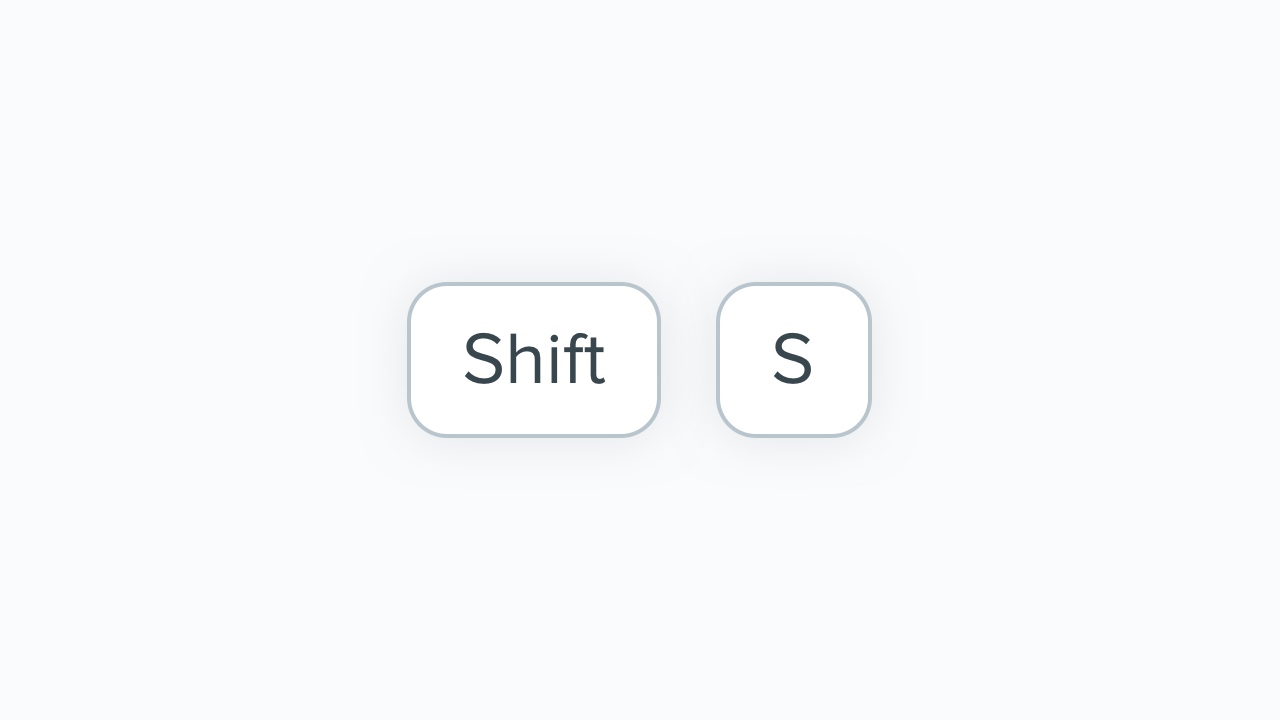

0 Comments