Whether you’re new to Printavo or have been with us for years, there’s a way to get even more out of Printavo.
As Steven Farag from Campus Ink (a true Printavo power user) likes to say, “Printavo is an empty box and can hold whatever business you put into it. That’s also a challenge – you have to know what to put into the box to get the most out of it!”
This guide will show you 15 things to do your Printavo account that Printavo’s most successful shops always do.
From collecting payments to creating internal accountability, shops actually get their Printavo subscription to pay for itself by boosting organization and efficiency.
Want to get the most out of Printavo?
Schedule your Printavo account review with an expert! Click the button below to make your appointment.
Review My Account!
1) They set up each employee in Printavo (and control what they do & see)
On the Standard and Premium Printavo subscriptions, you’re able to add as many users as you’d like (while our Starter subscription is capped at 2 users). Most shops add every employee to Printavo.
You can then set detailed Account Permissions. That way, you can control exactly what employees can see and do within Printavo.
Anyone marked as a “Super Admin” will be able to do anything in the account. In larger shops, Super Admins are usually owners and managers.
In smaller shops with 5 or fewer employees, we often see all users set as Super Admins. Some shops even hire virtual assistants and give them limited access to Printavo for rote tasks. Others have remote designers use Printavo to upload art, but limit their access to invoices and other sensitive information.
It’s truly up to you: what should your employees be able to see and do?
Ultimately, you have tremendous flexibility here.
2) They brand Printavo with their shop’s logo and contact info
Fill out “Personal Information” & “Shop Information”.
This lets you decide how your business will appear in Printavo when you communicate and take other actions.
This oft overlooked step will bolster your shop’s brand. You will have consistent branding across emails sent from Printavo, invoices, quotes, and more.
This is a simple process. All you need to do is add your:
- Logo
- A 600px by 300px image works best
- Shop contact info
- Email, phone, and address are all crucial ways for customers to contact you
Your logo appears on mission-critical documents that you print from Printavo, including packing slips, work orders, and box labels. So make your brand visible!
3) They get paid through Printavo
Integrate your payment provider under “Accept Payments”.
You may securely add your Stripe, PayPal, or Authorize.net account information so you can collect credit card payments directly through Printavo. You can also sync in-person payments through Square directly into Printavo.
Customers can even pay invoices from their phone! And with Printavo Merch‘s simple online stores, collecting payment is even faster.
Premium Printavo subscribers can take this a step further by automatically requesting payment after customers approve their order (under “Automation,” more about that below).
Specific instructions for how to connect with each payment processor are even provided for you under “Accept Payments”.
4) They connect Printavo to AlphaBroder, S&S Activewear, SanMar, and TSC Apparel catalogs
Building quotes and jobs is lightning-fast if you integrate live wholesale catalogs from major wholesale suppliers.
You can connect Printavo with the following catalogs:
Printavo pulls product information (such as pricing and descriptions) directly from the wholesaler’s catalogs on a weekly basis.
On a Premium subscription, you can enter account-specific information to get your shop’s own wholesale prices from S&S Activewear and TSC Apparel.
For other suppliers and wholesalers, you can directly upload their catalogs through “Custom Products”.
Click here and navigate to Product Catalogs to connect your catalogs.
5a) They save hours of repetitive work with Message Templates…
Under “Messaging,” Printavo users can build personalized message templates.
Various processes in a print shop require sending similar emails over and over.
Sure, writing out a nice email asking someone for money might only take a minute.
But if you send a similar email 200 times a month? That’s 3 hours and 20 minutes you could reclaim for other projects.
5b) …and texting customers payment requests and important updates!
Premium Printavo subscribers can send text messages for payment requests and important job status updates.
You’ll need to have a Twilio account to do this.
Texting through Twilio costs $0.0075 per text message and an additional $1/month for a personalized phone number.
Text messaging is:
- Fast: get approvals and payments much faster than calls or emails
- Effective: customers open texts at a much higher rate than emails
- Clear: texts give your customers an immediate action to take
- Profitable: speed up your cash flow by getting paid sooner
Lots of shops have told us that texting is like magic. It simplifies the difficult approval and payment process that much.
6) They import their best existing customers to Printavo first
You may import your customers if you have them listed on a spreadsheet (via .CSV file) through our “Import/Export Data” function.
If you already use QuickBooks Online, you can easily import your customers into Printavo with just a few clicks.
Some shops will import their entire customer list when they transition to Printavo.
Use this opportunity to re-focus on your strongest, most profitable, or most recent customers.
7) They sync to QuickBooks Online, saving time on bookkeeping and data entry
If you use QuickBooks Online (QBO), you can sync Printavo to QuickBooks.
It’s important to note that this is a one-way sync: Printavo sends information to QuickBooks Online.
We’ve got two great resources to help you get started with this powerful feature:
8) They send customers tracking info automatically with EasyPost
If you integrate your Printavo account with EasyPost, shipment tracking information is automatically added to the customer’s online invoice.
This means the customer gets the tracking number when you do.
No more copying and pasting huge numbers into emails or answering disruptive phone calls about tracking numbers!
EasyPost accounts are free to create. It makes printing your own shipping labels from Printavo super fast, as well…and EasyPost only charges one penny ($0.01) per printed label.
You can easily write this off as a nominal cost (10,000 labels would cost just $100).
Click here to set up an EasyPost Account.
9) They create accountability with Tasks for repetitive actions
Films printed. Screens burned. Ink mixed. Garments sorted.
How do you know it was done every time? And how do you know who did it?
You can have clunky clipboards.
Or you can distribute Tasks with pre-assigned Task Lists under “Preset Task List” in Printavo. Create groups of pre-assigned tasks under “Preset Task List” that you can easily distribute when necessary.
Employees check off Tasks as they’re completed so you’ll know when things go right – and when they go wrong.
You can also:
- Create flexible individual Tasks on a per-job basis
- Assign Tasks to appear on the Printavo Calendar (like “Pay Rent,” “Clean Press,” or “Meet With Bookkeeper”)
10) They make great price matrices to get consistent Quotes and Invoices
Pricing matrices in Printavo take the cost of the product (from your integrated catalog above!), add a garment markup, then add on your production cost.
This lets everyone on your sales team quickly create quotes based on quantities and the type of printing or decoration the customer wants. (Here’s a quick video on how Printavo’s price matrix works.)
This means your prices are consistent no matter who makes the quote!
Need help creating a pricing matrix? Check out our downloadable pricing matrix spreadsheet to get started: How to Make a Screen Printing Pricing Matrix.
11) They use Invoice Statuses for simple visual workflow control
How do you know where a job is in your shop’s process? You just look at the Invoice in Printavo!
Under “Customize Invoice Statuses,” you can create totally customizable Invoice Statuses.
Everyone in your shop can know exactly where a customer’s order is in the job flow at any point in time without asking a single question.
You’ll always have a high-level view of jobs within your print shop when you set up Invoice Statuses that reflect your shop’s actual process.
Note: we use “Quote” and “Invoice” to refer to the same essential job. You can select whether a status changes a job to appear as a “Quote” or “Invoice.” There’s no functional difference between a Quote and an Invoice, it’s just what Printavo labels the job as for customers. Some shops only send an “Invoice” once a job is completed, for instance.
12) They automate communication with Status Change Notifications
Ah, the Status Change Notification.
Here’s where Printavo truly shines.
With one click, you can communicate about the status of a job. To a customer. To an employee. Even to yourself.
Just change the Status, and the communication (email or text) is sent. Boom. Done.
Status Change Notifications are perfect for automating communication about:
- Quote approvals
- Art approvals
- Collecting payments
- Notifying customers about their order
- Creating follow-up marketing campaigns
- Notifying artists
- Notifying employees it’s their turn to print or take over a process
- Notifying contract printers
- And many, many more…
Just like Message Templates, none of these messages take very long to send individually.
But those small amounts of time add up quickly. So why not use that time more productively?
Check out 16 Ideas for Status Change Notifications in Printavo for some examples and ideas.
13) They automate task lists, approval activations, and payment requests too
Small efficiencies add up.
Premium Printavo subscriptions have access to our full automation suite (pictured as an example above). Standard and Starter subscriptions have access to more basic automations.
But regardless of which Printavo subscription you have, automation is how to make Printavo pay for itself.
Taking away a repetitive step here and there seems small.
But it’s no exaggeration to say that your Printavo subscription can pay for itself through improved organization and communication.
14) They change things in their Printavo account early and often
Nothing is permanent about the way you set up your Printavo account unless you decide it should be.
No two print shops run exactly the same way. And we don’t expect Printavo accounts to be the same, either.
You can always add, remove, or change things in Printavo. Over time, you’ll discover that changing your Printavo account can shape how your shop operates.
Our goal is to make Printavo flexible enough to work with your business, but simple enough that you feel comfortable diving in and changing things.
So kick the tires a little bit. Spend downtime browsing everything under “My Account” and sketch out your own ideas optimize how Printavo fits with your business.
15) They get help from the experts at Printavo
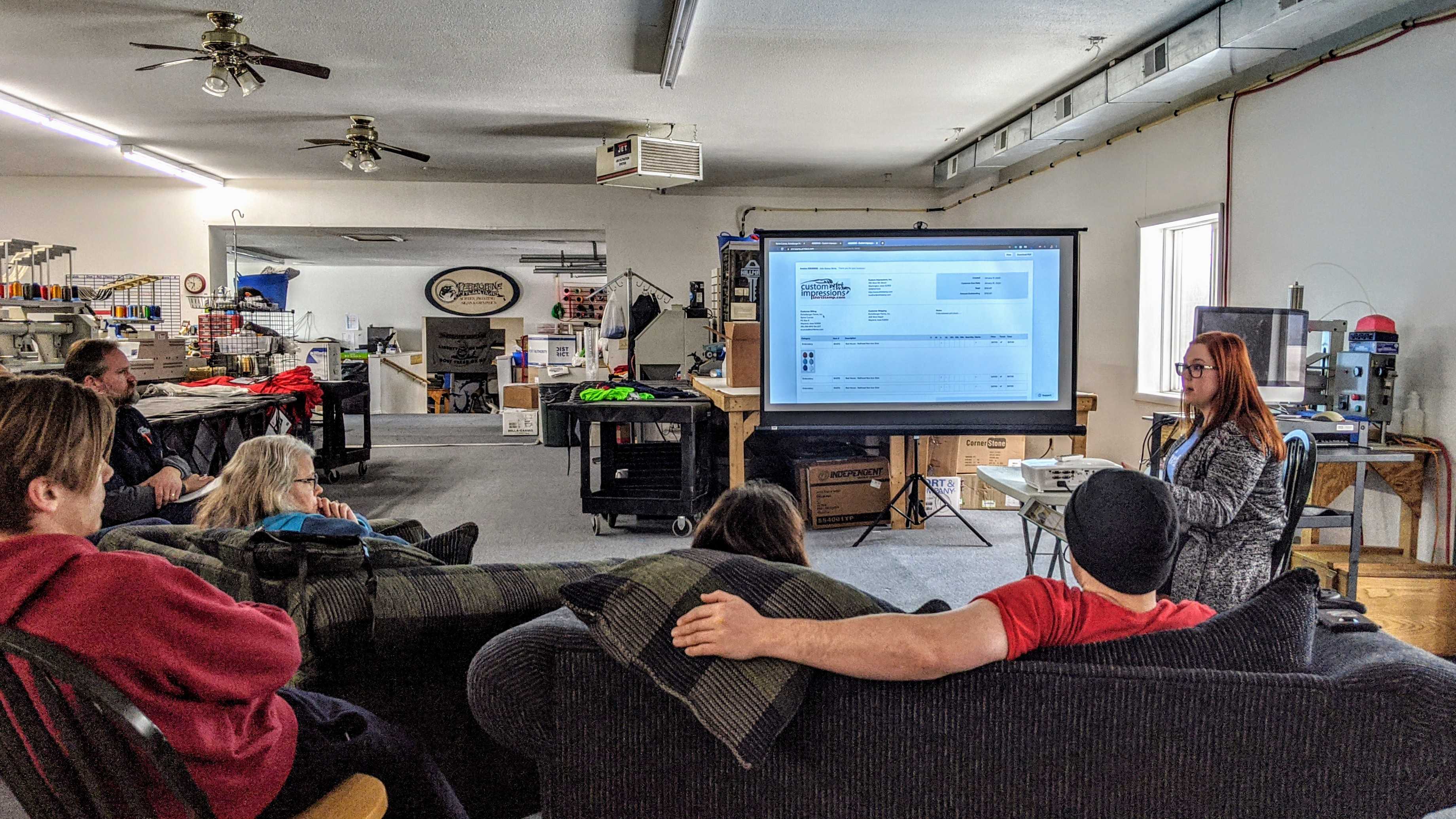
Need more in-depth help? You can always reach out to Printavo Support at support@printavo.com.
We also have robust training and implementation services. Let us know if you think in-depth training is right for your shop.
Otherwise, nothing beats trying it for yourself. So treat yourself to a free 15-day trial of Printavo.
I’ll end by letting you in on a little secret: schedule a demo with our team if Printavo sounds good. Shops that go through the demo get way more out of their trial than shops that don’t, because they see how they can use Printavo right off the bat.

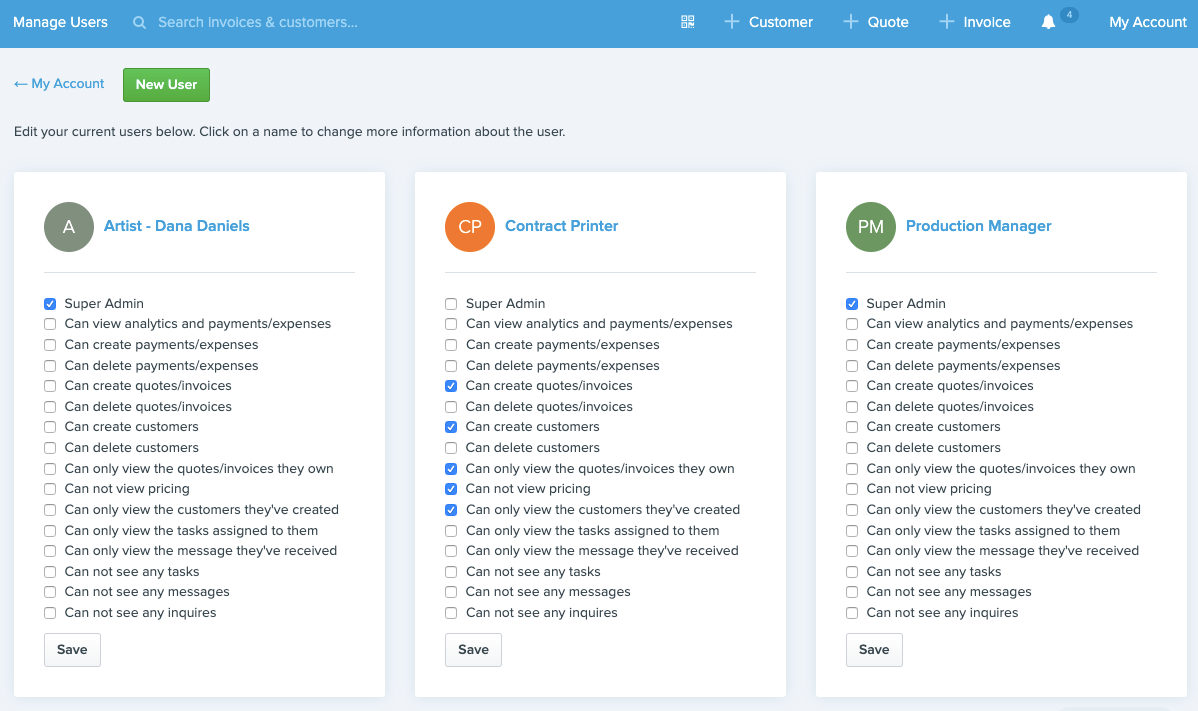
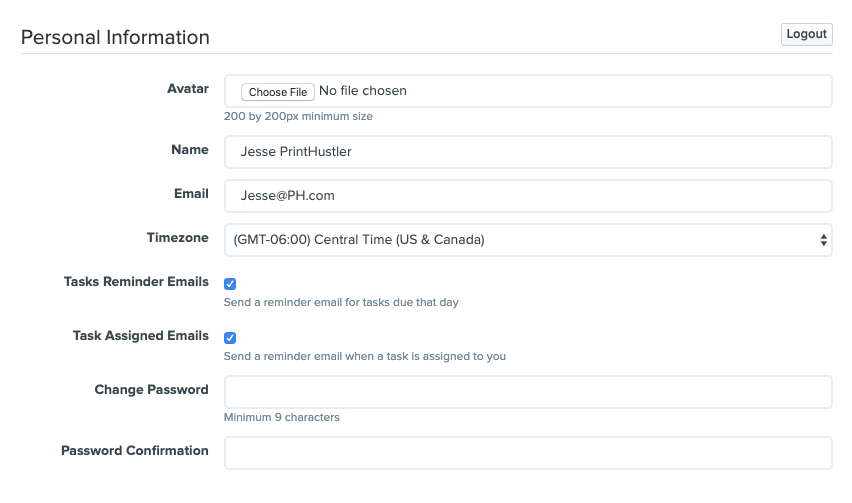
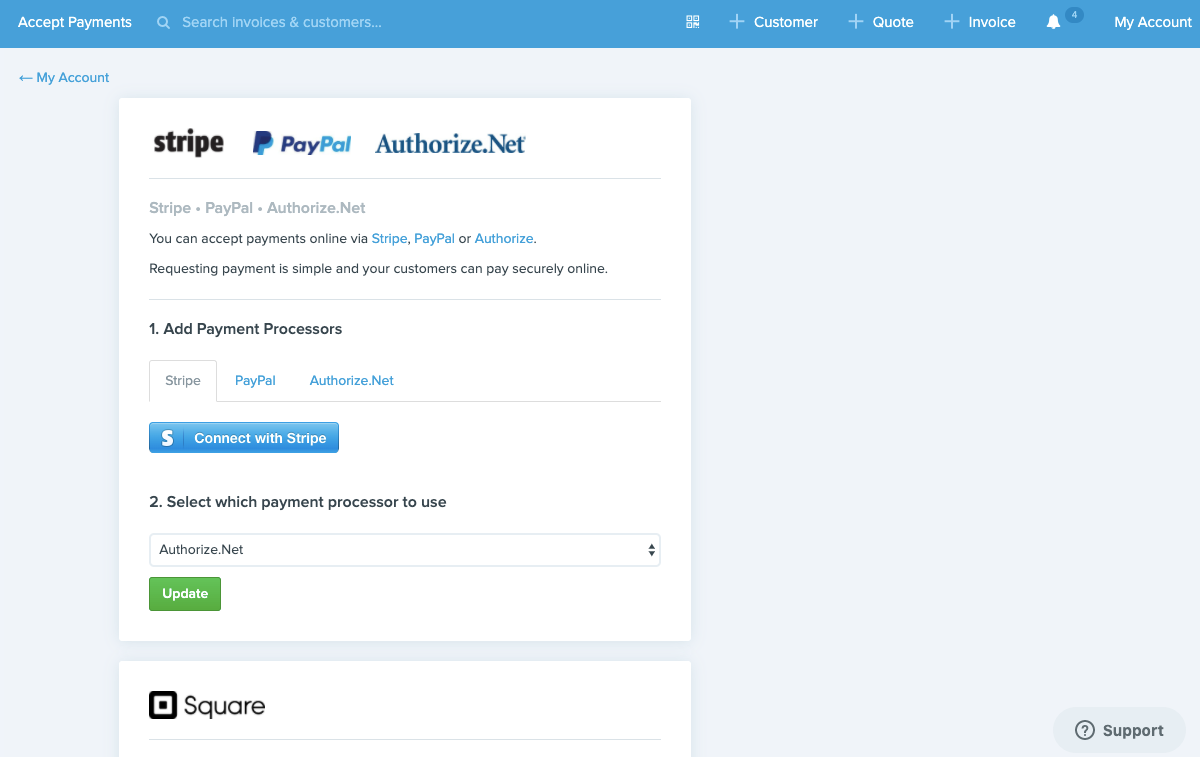
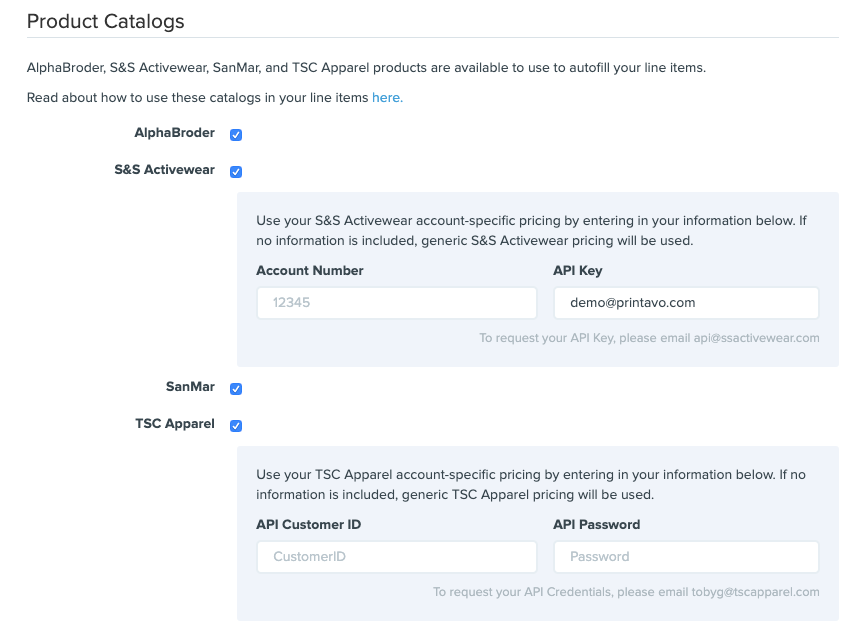
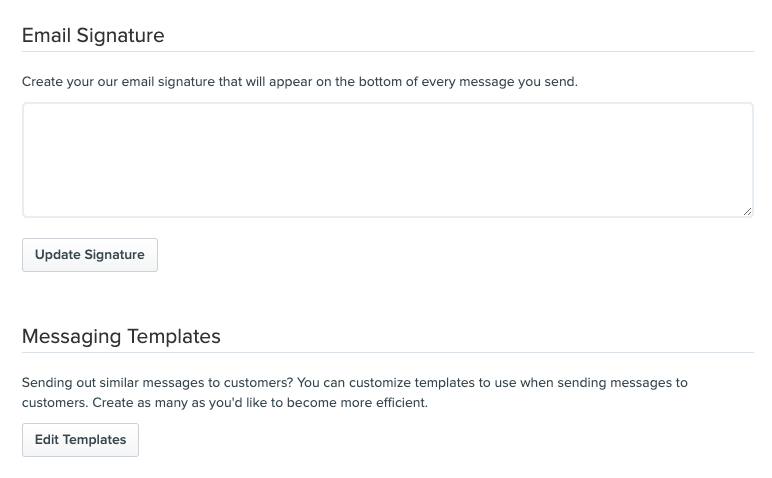
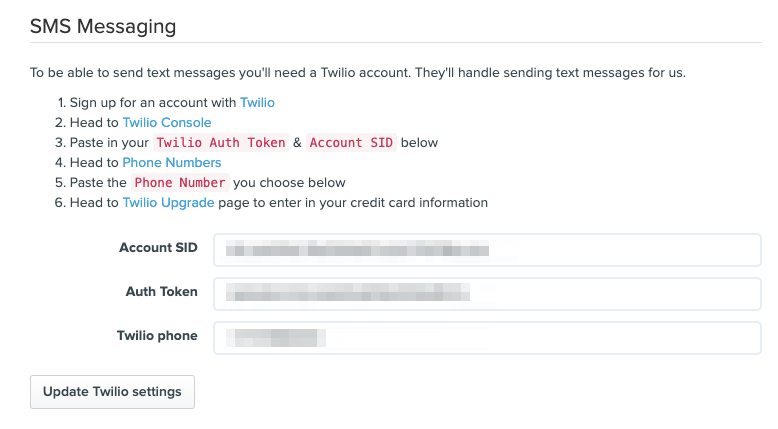
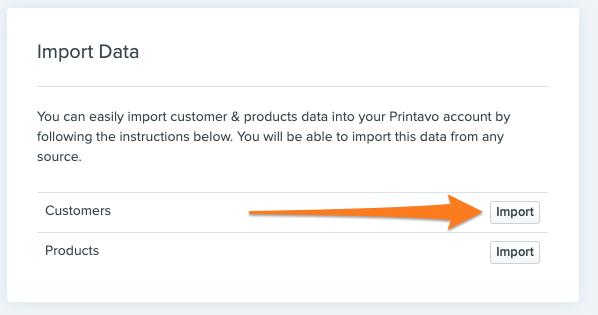
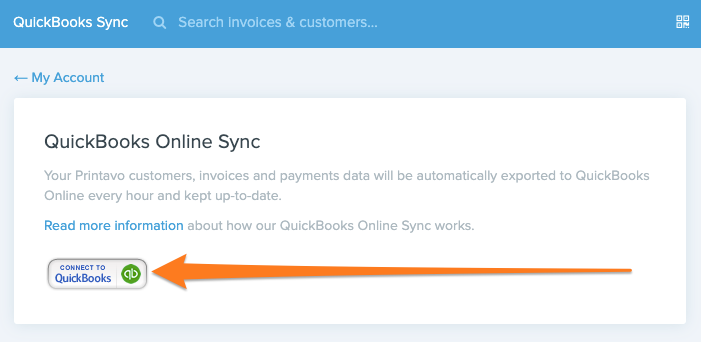

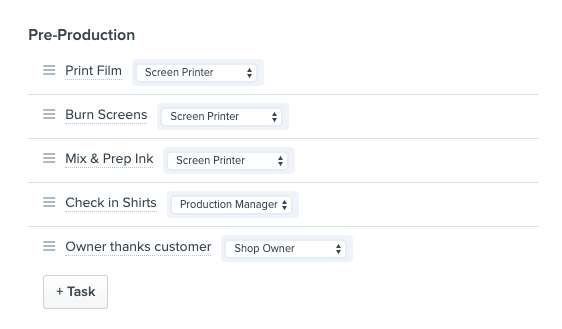
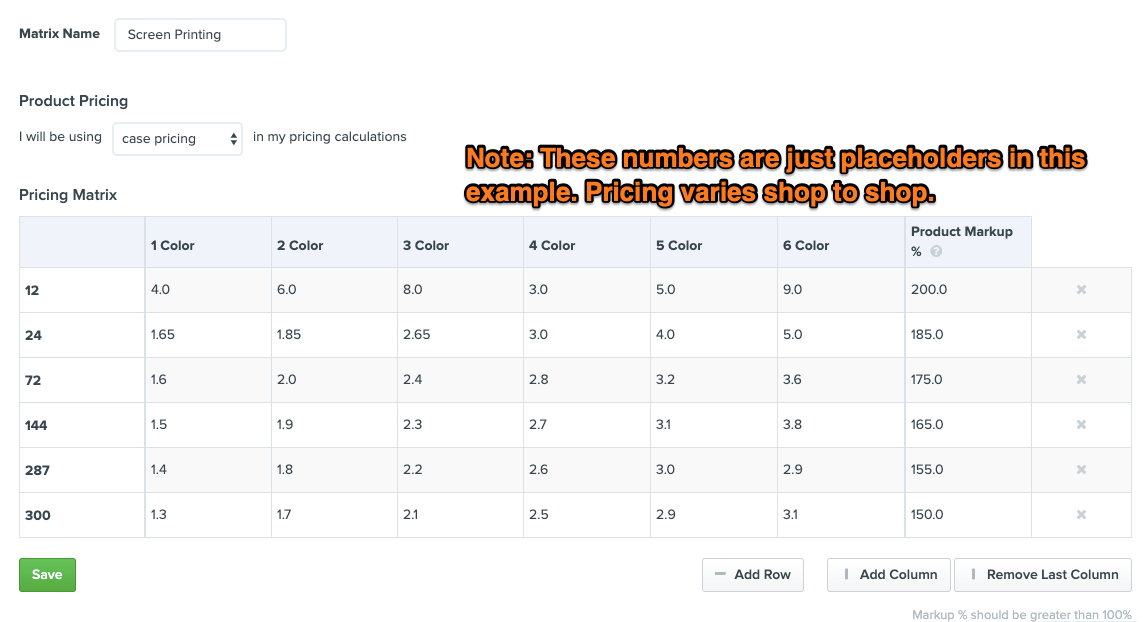
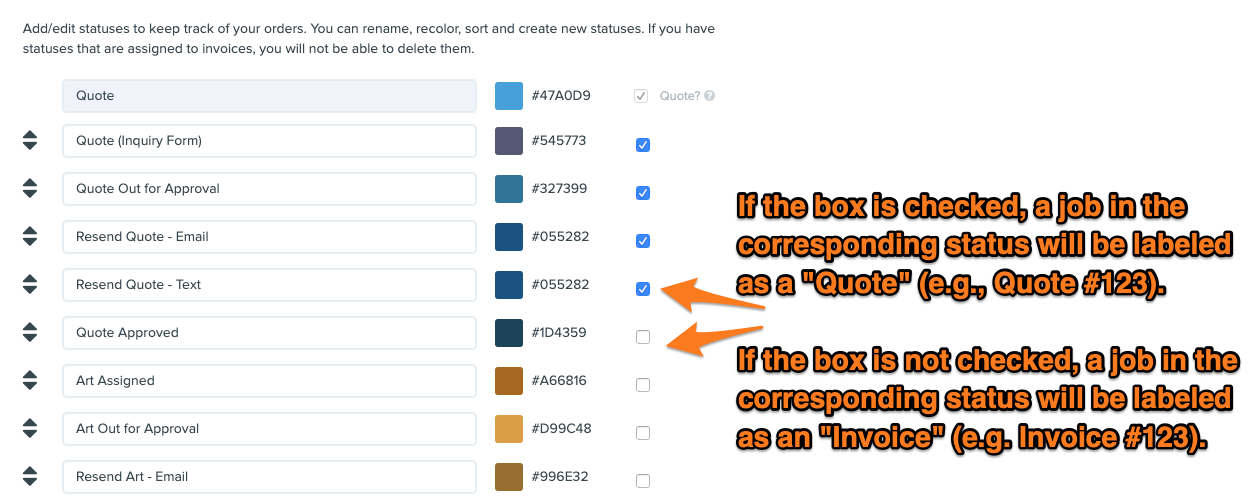
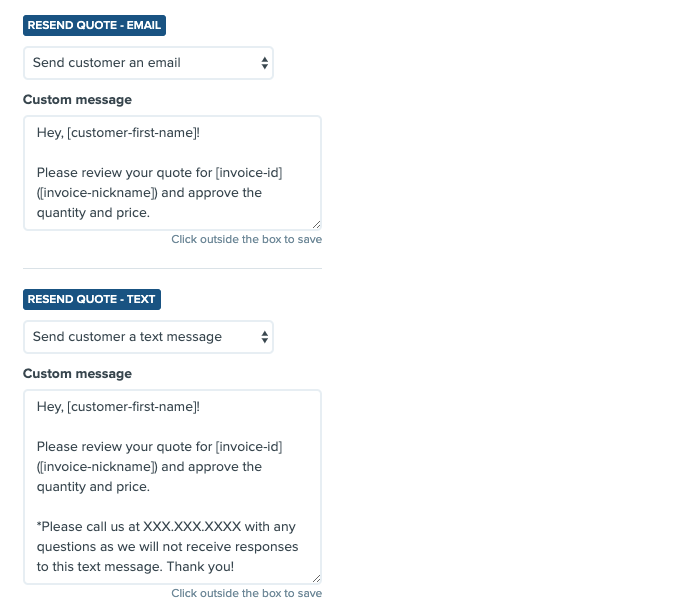
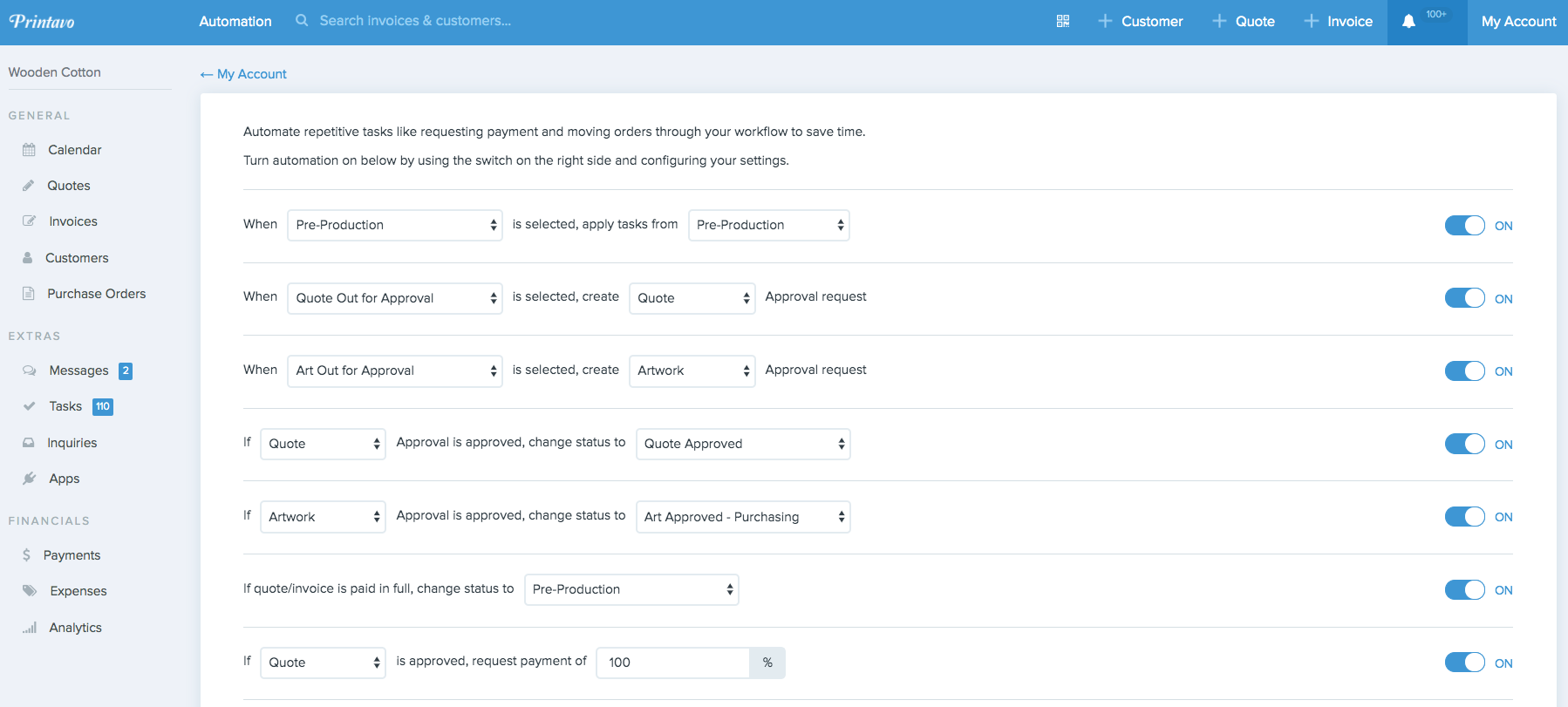

0 Comments