Implementing software at your shop can level up your operations and help you reach new heights with profit and order volume. But it takes some planning and strategy. And, even once you’ve implemented the right tools, there’s no such thing as a “set it and forget it” solution, even if some companies may advertise as such.
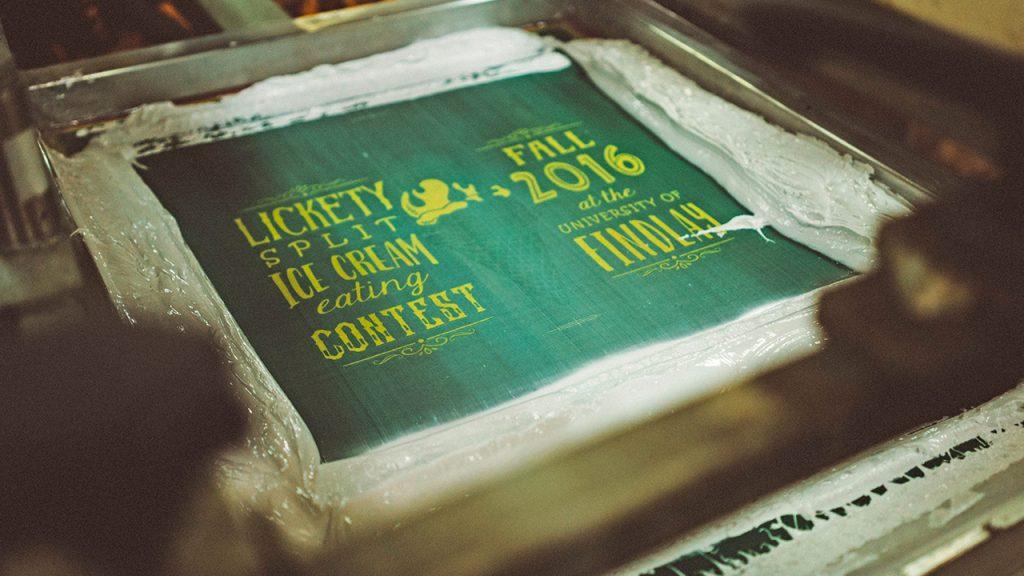
Here are a few thoughts on implementing Printavo at your shop and why yesterday was the perfect time to get going.
When is the right time to implement new software?
Yesterday was the right time, but today is your opportunity.
There’s no perfect time to add a new product, like Printavo, into your workflow. There’s always another order to crank out, another new customer you need to nurture. If it’s not customer-related, you might be dealing with equipment-related issues, like a press that needs repairs and maintenance, or dealing with slow suppliers or shipping carriers so you can get your orders out on time.
During some months, you might be dealing with all of these issues!
In general, your slow season is typically the best time to implement new software since you’ll have that additional time to train your team and work out any kinks in the system. For most businesses, that time is usually between the end of Q4 and the beginning of Q1. Reviewing prior years to see when your business is at its busiest is also a good idea since every shop has different types of customers, demands, and peak seasons.
How do I know I need new software?
If you’ve already considered adding production management software to your lineup, there’s an existing need. Those misprints could be piling up because of order errors, costing you money. Or perhaps you’re starting to grow and take on a considerably higher number of customers.
That growth is excellent, but you need more resources to scale up without using the same spreadsheet and paper order form system you’ve used up until now.
The cost of implementation
Saddling your business with another monthly expense can be intimidating, so assessing the costs and your return on investment (ROI) before signing up is good.
Here are a few things to consider when you’re wondering if it’s worth investing in Printavo:
- How much more agile/nimble will the business become? If adding the software will help your team work “smarter, not harder,” you’re already giving them a leg up on your competitors that haven’t upgraded their technology stack.
- What can I do to build a more positive workplace? Giving your team an easier way to get their work done helps maintain overall morale, adding to a positive work environment.
- Does implementing new software reduce the need for staffing? If investing in software means your current team can do more with less, and you don’t have to deal with more hiring costs, this could be beneficial.
Consider this math: if adding Printavo to your workflow turns one employee’s output from 50 to 150 pieces per hour, combine that increase across your team, and you can see the exponential change.
Note: We’re not suggesting avoiding hiring more employees if your shop needs it. Because there are also severe downsides to piling more work on the same team and hoping everyone will keep cranking out orders with the same enthusiasm. But maybe you already have a lot of talented people working for you who just need a few more tools to get the job done.
And if you’re considering hiring, check out these sample job descriptions to speed up the process. - What’s the most efficient way to spend $20 a day? If you break down the monthly expense, Printavo can cost your shop about $20 per day (roughly $400 monthly). Considering how the investment will save and streamline your business with all the factors we discussed above, there’s a good chance you’re already spending $20 a day (or more!) on other resources and tools.
You can also consider that $20 investment another way: if you’re paying a salesperson $20 an hour for an 8-hour day, that’s roughly $160 a day, plus your daily $20 for the Printavo payment. Ideally, you’d want your salesperson to be landing at LEAST one sale a day, and in most cases, that sale should be over $180 (wages + Printavo cost). Spread that cost over a couple of strong salespeople, and you’ll be making money back to cover the ROI on Printavo.
And if your team isn’t helping you bring in strong sales numbers, then that’s another area where it might be better to go back and reassess where your shop is strong and where it needs improvement.
Change management: getting your team on board
Even if you’re leaning in to make everyone’s lives easier and improve your output, not everyone in the shop may be excited about it. Like any other significant change in your shop, transparency is vital in implementing new software.
That hesitation could be for several reasons: new tech might get some employees thinking you want to slim out the numbers. Others may just be comfortable with the old-fashioned pen-and-paper way.
And, of course, a few team members might scoff at any big change that disrupts what they’re comfortable with (“We’re changing our production schedule? Ugh! We have to use a new system to track orders? Why?!”).
That’s why it helps to get everyone on board before you sign on, so there’s no confusion about the changes ahead. Focus on the issues you’re looking to fix so it’s easier to understand why you’re making the change.
Be Transparent
Point out things that translate: too many rush or emergency jobs that are a headache for everyone, the prospect that if you’re more profitable, that can translate into better year-end bonuses, or the idea that better tools mean an overall reduction in their stress level and workload.
Delegate a Point Person
Having a point person to help you spearhead the implementation can simplify the transition. That might be someone like your head of production who already has a hand in leadership and delegating work at your shop, who can understand why your shop needs this change and knows how to talk to the rest of the team about it.
Change management is a relatively in-depth philosophy, and you can use many strategies to ensure everyone is on board. Check out these 5 Steps for Effective Change Management from our sister company, InkSoft, if you want a primer.
Training and timeline
To get your whole team trained adequately with Printavo (or any other software, for that matter), you’ll want to roll out training in a segmented fashion. That way, the people who need to know how to use the product the most will be the first in line, and other members of your team will get the information they require for product adoption.
Typically, you’ll want to start at the management level and then delegate to other departments like production and sales so that the people who use the platform the most will be fully trained.
Regarding who you should put in charge of training, it’ll vary depending on your shop’s staff size and structure. But, usually, you’ll want someone steeped in training already, like your operations manager, production manager, or general manager. Essentially, someone who can make decisions about what the company’s going to do, works well with other department heads, and can implement new processes.
If you’re looking to cross-train, you will train people like order pickers and packers after that, so you have coverage if there’s turnover or people are out sick.
The first three months
If you’re doing paid implementation with Printavo, the first three months usually consist of 4-5 weeks of training calls. If you do in-house training, you can speed up the implementation timeline. Especially if your team is ready to go and you’ve scheduled the time. Whichever route you go, by the end of the first three months, you should be able to start calculating that $20-a-day investment we discussed earlier, and you’ll begin to see some helpful numbers regarding your team’s output and customer order volume.
The 6-12 month stretch
By the time you hit the six-month mark, you should already see ROI with implementation. By this point, you’ll need to refine how your production process works because everyone’s used to the platform, but maybe there are operational changes that require a tweak.
Maybe you need to experiment with different shifts that align with your customer order influx or stagger the more intricate print jobs on Thursdays and Fridays so there’s more time to focus and do the high-volume print jobs with basic artwork on Mondays, Tuesdays, and Wednesdays.
At the 12-month mark, you’ll have a more detailed picture of your shop as a whole: strengths in some areas but room for improvement in others. At this point, you’ll also have solid data from Printavo on who your most profitable customers are. And, you’ll better understand which customers are the easiest to work with.
You’ll also have helpful internal data to assess your teams’ output, like who’s racking up the most sales.
In short, Printavo grows with your shop. You won’t be using it the same way in a year because you’ll constantly find new ways to improve how you’re running your business and tweak Printavo to accommodate those needs.
Other equipment you’ll need
To maximize Printavo’s effectiveness, you’ll want to invest in a couple of items to get the most out of your subscription. That includes:
Tablets: Having a tablet at each press will make it easier for your press operators to pull up Printavo while working instead of running back to the office or having things written down on paper. There are quite a few options ranging from about $75-300, but be mindful of the super-cheap devices. They’re typically not built to last a long time, and some cheap products will have built-in ads that play all the time, which can be distracting if you’re using the tablet on the production floor.
Check out this blog if you need tips on buying tablet mounts, which will be crucial in securing those devices in the shop. Just like you shouldn’t text and drive, you don’t want your press operators walking around the production floor staring at a screen and tripping over palettes!

Big Screen TV or Monitor: Sometimes, we refer to Printavo as a “whiteboard” for the print shop because it works similarly but with way more features, customization, and capabilities. Having a large-screen TV or monitor on your production floor will make it simpler for everyone in the shop to see what the week’s workload looks like. Similar to your tablets, make sure you’re shopping for something that’s at the apex of reasonably priced but also not going to conk out on you in six months.
Making it all work
If you’re still wondering where to start, schedule a call with us, and we can help you figure out a path to better production management. Streamlining your shop processes is a long-term project, so you want to head into it with the right resources and have everyone on board. Just don’t wait for the “perfect time” because, like we said, that day never really comes, and the sooner you get started, the sooner you’ll notice positive changes for your team and your customers.

0 Comments